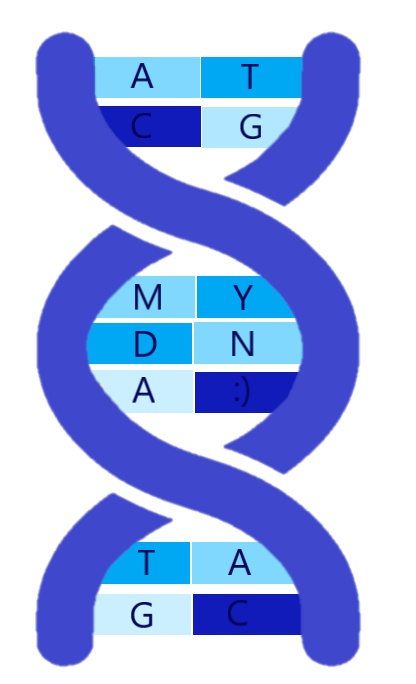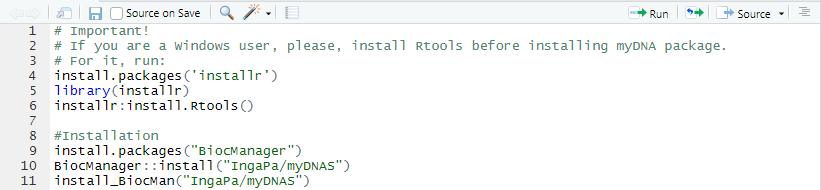Lactose Intolerance
Step-by-step guide to check whether risk allele for lactose intolerance can be found in your genome
Info: Lactose Intolerance is primarily linked to SNPs found in the introns of the MCM6 gene, which is associated with the LCT gene located thousands of base pairs away.
- In 77% of Europeans: rs4988235 and rs182549, for which the (T) and (A) alleles, respectively are associated with lactase persistence (thus avoiding lactose intolerance).
- A different SNP, rs145946881 is found to be associated with lactase persistence in sub-Saharan African populations.
- SNPs rs41380347 and rs41525747, are also associated to a lesser degree.
Source: Lactose intolerance SNPedia
Note: Make sure to have your genotyped genome saved in a folder onto your computer.
Step 1: Download R and RStudio
- R: https://cloud.r-project.org/
- RStudio: https://download1.rstudio.org/desktop/windows/RStudio-1.2.1335.exe
Step 2: Open RStudio and open a project.
- Go to “File” in the top left corner of your laptop screen and then click on “New Project…”
Step 3: Type the following code to download the myDNA package to analyze your DNA:
- install.packages(“BiocManager”)
- BiocManager::install(“IngaPa/myDNAS”)
Your code should look like this:
Now you can run your code by clicking the “Run” button or by using the [ctrl][shift][enter] keys on your keyboard.
Step 4: IMPORTANT: If you are a Windows user, make sure to install Rtools before installing myDNA package. To do this write the following code and then run it:
- install.packages(‘installr’)
- library(installr)
- installr:install.Rtools()
Compare your code with the code displayed below:
Step 5: Now you can screen your DNA for lactose intolerance :)